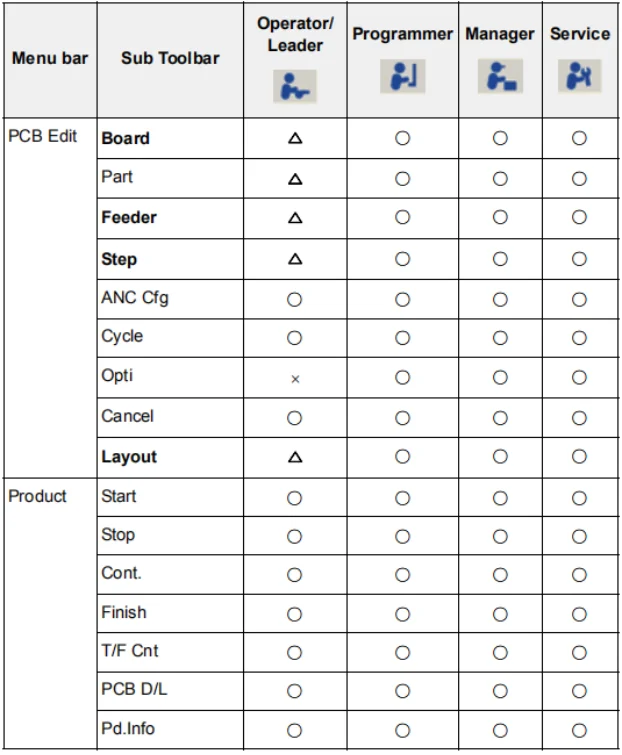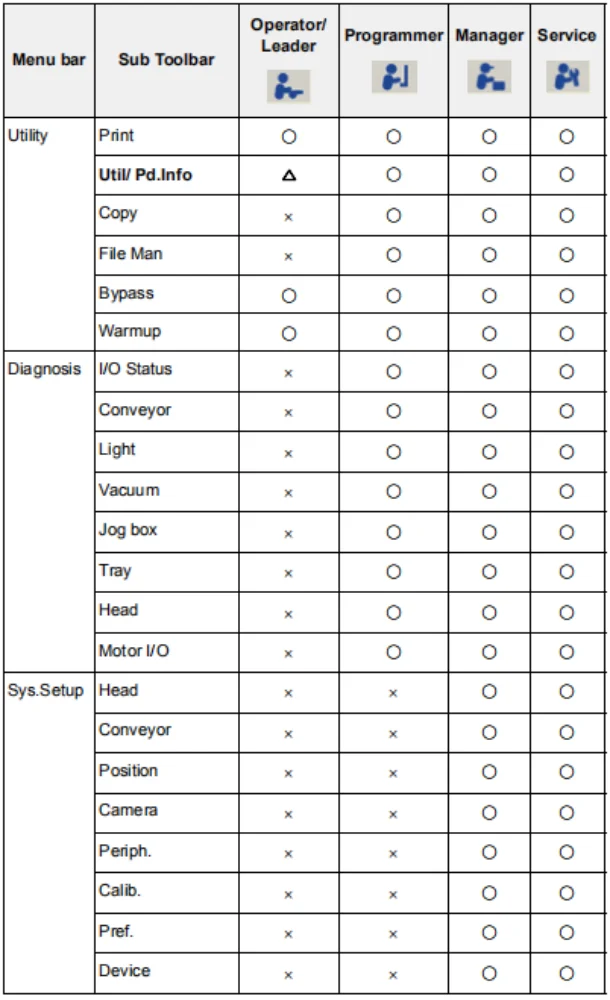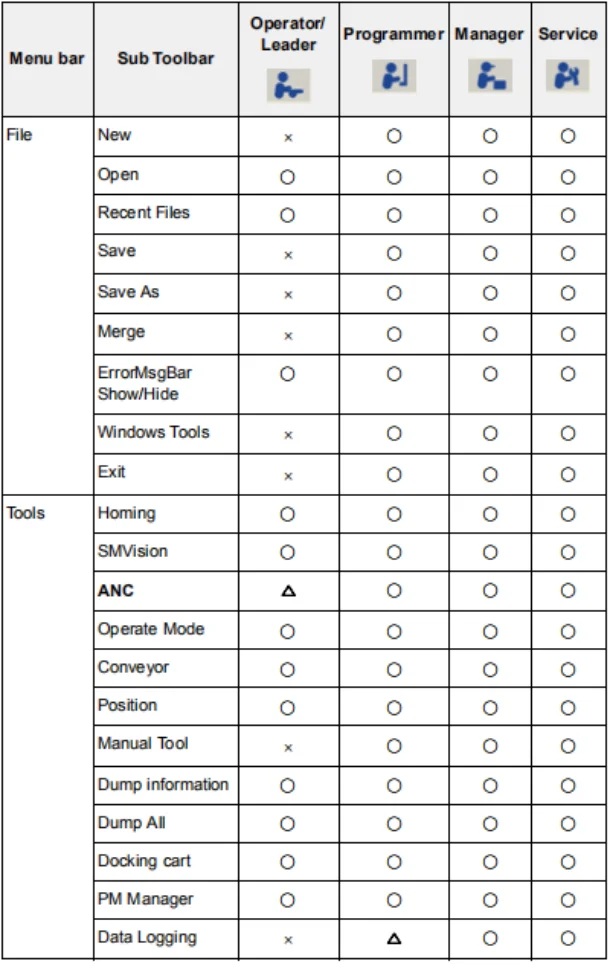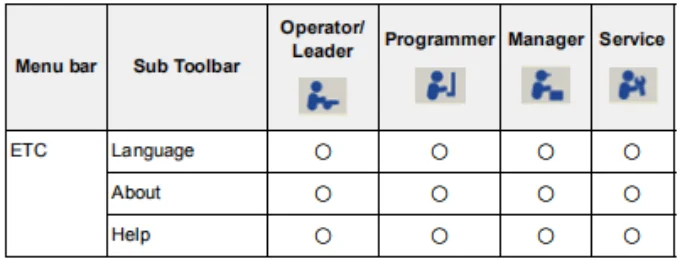1.1 Operation Mode
Refers to the mode for operating the machine. There are 4 operation modes. Each mode is classified according to the user of the machine and the access to the MMI for each mode is limited.
1.1.1 Operation Mode and Setup
Operation Mode
§ Operator/ Leader
Refers to a basic operation mode of the machine. The MMI is set as an operation mode for the plain user. This mode allows only plain production work. It needs no password.
§ Programmer
Refers to a user whose level is higher than the plain user. He/she can create and modify the PCB program.
The password for programmer mode can be changed. When changing the operation mode from the plain user mode to programmer mode, the programmer password must be entered.
§ Manager
Refers to a user whose level is higher than the programmer. He/she can manage overall items of the machine in addition to the service related items. The password for the manager mode can be changed. When changing the
operation mode from the plain user mode and programmer mode to the manager mode, the manager password must be entered.
§ Service
Refers to the operation mode for the service engineer in charge dispatched from our designated C/S company when after sales service (A/S) is required due to machine failure, etc. The user of this mode is the highest level user, who can access all menus of the machine.
The password for the service mode can be changed. When changing the operation mode from the plain user mode and programmer mode to the manager mode, the manager password must be entered.
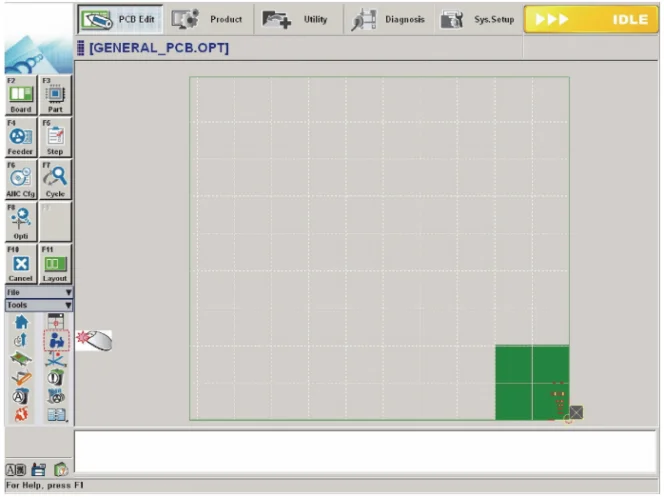
- Operation Mode Change
Figure1.1 Operation Mode Change
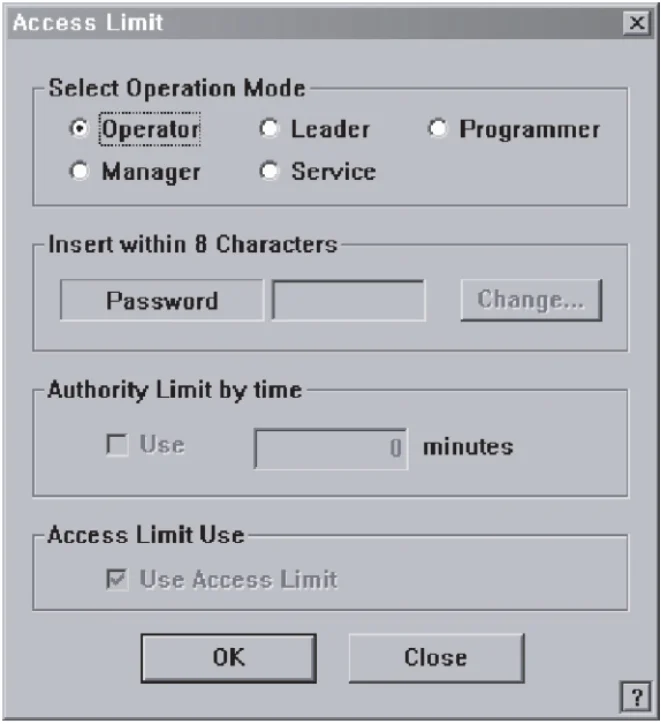
<Select Operation Mode> group
Select the Operation Mode of the machine, and Click the <OK> button and set the user mode.
<Operator>/ <Leader> option button
Select the MMI to set it as the operation mode for a plain user.
<Programmer> option button
Select the MMI to set it as the operation mode for a programmer.
<Manager> option button
Set the MMI as the operation mode for a manager.
<Service> option button
Set the MMI as the operation mode for service.
<Insert within 8 Characters> group
The password for the corresponding mode can be changed.
<Password> Edit Box
Used to enter the password of the corresponding operation mode in order to change the operation mode.
<Access Limit Use> group
Performs setup so that the authorization to access the MMI menus can be limited according to users. This function can be used only in the operation mode higher than the manager mode.
<Use Access Limit> Check Box
Select the check box when limiting the access to the MMI menu according to the users.
Keywords:
SMT pick and place machine, JUKI RS-1R pick and place machine, JUKI RX-7R pick and place machine, Hanwha SM481 Plus Pick and Place Machine, SMT482Plus, SMT 471Plus, JUKI Pick and place Machine, Samsung Pick and Place Machine, Yamaha Pick and Place Machine,
I.C.T is a manufacturer of SMT machines. It mainly provides customers with SMT production lines including SMT Stencil Printers, Pick and place machines, Reflow Oven, AOI Machine, Wave Soldering Machine and PCB Handling Machine etc.
I.C.T has more than 25 researches on SMT and DIP technology, for the world Customers provide SMT total solutions. There are successful cases of SMT technical team in Asia, Europe, America, Africa, and Australia.
I.C.T provide SMT solutions at various stages according to the different needs of customers. I.C.T is not only a provider of SMT equipment and technology, but also is the customer's escort in the field of SMT and DIP.
Welcome more people to discuss with us about SMT technologies and solutions, please contact us for more information: WhatsApp/ Skype / WeChat: +86-13670124230,Email: etasmt@foxmail.com
The following table shows the authorization for the MMI menu according to the users.
Table1.1 User Access Limit O: Permission, △:Partly Access, ´:Access Deny